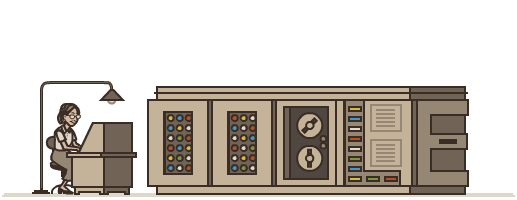The kids have been having a great time with the Hour of Code activities this week, and many of them have asked it there was a way to do more at home. The answer is "Yes!"
The best introductory activity is Write Your First Computer Program. This uses Blockly code blocks and graphics from Angry Birds and Plants vs. Zombies to get kids started coding.
Once they finish all 20 levels of that activity, they should be ready to tackle the Build Your Own Game and Create an Animated Card activities.
Here is the basic intro video:
Wednesday, December 11, 2013
Monday, December 9, 2013
Sunday, December 8, 2013
Saturday, December 7, 2013
The Hour Of Code is Coming!

We have an exciting week coming up in the Technology Lab: Next week all Community students will be participating in a worldwide initiative called the Hour of Code!
You can read about the Hour of Code here. For even more information you can visit the Hour of Code website.
Wednesday, November 20, 2013
Happy (almost) Thanksgiving!
I can't believe it's already (almost) Thanksgiving! I've been trying to cram as much as I possible into this week because I won't see the students again until December!
The 1st graders are taking a break from math practice and are getting creative on the computer! This week we are making art with Doozla, an easy to use drawing program designed specifically for kids. It allows students to use a variety of simple tools to create fun art on screen. In addition to their pictures, the 1st graders wrote a sentence about their work, doing their best to use their typing skills outside of a typing program!
 2nd grade continued to work on our MS Word formatting activity, and 3rd graders have been having a great time working with our 30 day free trial of Type To Learn 4. Each student has their own account, which enables them to work at their own pace on the lesson and games for each level. If we end up adopting this program school-wide, students will also be able to access their accounts from home!
2nd grade continued to work on our MS Word formatting activity, and 3rd graders have been having a great time working with our 30 day free trial of Type To Learn 4. Each student has their own account, which enables them to work at their own pace on the lesson and games for each level. If we end up adopting this program school-wide, students will also be able to access their accounts from home!

In addition to their ongoing work familiarizing themselves with their LAUSD online student accounts, the 4th and 5th graders were given their first real PowerPoint project this week: Unsolved Mysteries. Each student will choose a "mystery" to research -- I have given them a list -- and will create a presentation based on what they find. This should be a lot of fun, and will really allow them to become comfortable using the many features of PowerPoint. (Although they may do research at home, they will be given time to research in class.)
I'm getting excited about Computer Science Education Week -- December 9th-15th -- and have already pledged to participate in the Hour of Code with our students! More details soon. :-)
Happy Thanksgiving!

The 1st graders are taking a break from math practice and are getting creative on the computer! This week we are making art with Doozla, an easy to use drawing program designed specifically for kids. It allows students to use a variety of simple tools to create fun art on screen. In addition to their pictures, the 1st graders wrote a sentence about their work, doing their best to use their typing skills outside of a typing program!

In addition to their ongoing work familiarizing themselves with their LAUSD online student accounts, the 4th and 5th graders were given their first real PowerPoint project this week: Unsolved Mysteries. Each student will choose a "mystery" to research -- I have given them a list -- and will create a presentation based on what they find. This should be a lot of fun, and will really allow them to become comfortable using the many features of PowerPoint. (Although they may do research at home, they will be given time to research in class.)
I'm getting excited about Computer Science Education Week -- December 9th-15th -- and have already pledged to participate in the Hour of Code with our students! More details soon. :-)
Happy Thanksgiving!
Wednesday, November 6, 2013
Trying New Things
We've got a bunch of new stuff going on in the Technology Lab this week.
We're getting close to settling on a comprehensive typing program for our school! (And not a moment too soon -- the kids are going to be too good for Dance Mat Typing soon!) During the month of November, two classrooms, six teachers, Carla, and I will be involved in a free trial of what looks to be the perfect typing program for us. Stay tuned for more details.
 The kindergarteners have been eying the laptops longingly all year, so I thought it was time to let them have a go. :-) Those who had "computer experience" were used to using a mouse, so it was fun for them to try using the track pad. They visited the kindergarten area of abcya.com and played Alphabet BINGO. This is a great game to help kids learn the letter sounds because you can select to either the "Letter Name" or "Letter Sound". Most importantly, there is a "Repeat Letter" button.
The kindergarteners have been eying the laptops longingly all year, so I thought it was time to let them have a go. :-) Those who had "computer experience" were used to using a mouse, so it was fun for them to try using the track pad. They visited the kindergarten area of abcya.com and played Alphabet BINGO. This is a great game to help kids learn the letter sounds because you can select to either the "Letter Name" or "Letter Sound". Most importantly, there is a "Repeat Letter" button.
 2nd and 3rd graders started a two-week "formatting" activity in Microsoft Word. This activity is great for becoming familiar with the features of Word, but also enables the kids to see that the computer does what THEY tell it to do.
2nd and 3rd graders started a two-week "formatting" activity in Microsoft Word. This activity is great for becoming familiar with the features of Word, but also enables the kids to see that the computer does what THEY tell it to do.
4th and 5th graders continued to familiarize themselves with their LAUSD online student accounts. Some of the teachers are more excited than the kids -- they can't wait to use Google Docs for collaborative projects!
We're getting close to settling on a comprehensive typing program for our school! (And not a moment too soon -- the kids are going to be too good for Dance Mat Typing soon!) During the month of November, two classrooms, six teachers, Carla, and I will be involved in a free trial of what looks to be the perfect typing program for us. Stay tuned for more details.


4th and 5th graders continued to familiarize themselves with their LAUSD online student accounts. Some of the teachers are more excited than the kids -- they can't wait to use Google Docs for collaborative projects!
Wednesday, October 30, 2013
It's the End of Ocober!
Where does the time go?? I guess time flies when you're as busy as we have been in the Technology Lab!
On Friday, Many parents met with Carla to discuss the Common Core. On thing that became clear during her presentation was that, although there have been "technology standards" in the past, and we have known that having tech saavy kids will be imperative in this century, the Common Core model pushes teachers and parents to make it happen.
If you are interested in the specific ways in which technology skills are integrated into the Common Core, this document is helpful: http:// bit.ly/1aDHscs
One area in which parents can really help support their kids is in typing practice. Once a week in the Technology Lab is not enough. As I mentioned before, Dance Mat Typing is a great FREE online typing program. We want our kids to feel comfortable writing on computers for many reasons, but the coming changes to standardized testing is a big one.
Over the past couple of weeks, I have been attempting to get the 4th and 5th graders set up with their LAUSD email/cloud storage/GoogleDocs accounts. Ideally, by the end of this week they will all be set!
2nd and 3rd grade have been working on typing practice in a different way by creating "word cloud poems" about themselves in abcya.com.

1st grade has continued to work on math skills, playing Money BINGO and Base Ten BINGO on abcya.com.

And finally, in abcya.com, for advanced typers only...


On Friday, Many parents met with Carla to discuss the Common Core. On thing that became clear during her presentation was that, although there have been "technology standards" in the past, and we have known that having tech saavy kids will be imperative in this century, the Common Core model pushes teachers and parents to make it happen.
If you are interested in the specific ways in which technology skills are integrated into the Common Core, this document is helpful: http:// bit.ly/1aDHscs
One area in which parents can really help support their kids is in typing practice. Once a week in the Technology Lab is not enough. As I mentioned before, Dance Mat Typing is a great FREE online typing program. We want our kids to feel comfortable writing on computers for many reasons, but the coming changes to standardized testing is a big one.
Over the past couple of weeks, I have been attempting to get the 4th and 5th graders set up with their LAUSD email/cloud storage/GoogleDocs accounts. Ideally, by the end of this week they will all be set!
2nd and 3rd grade have been working on typing practice in a different way by creating "word cloud poems" about themselves in abcya.com.

1st grade has continued to work on math skills, playing Money BINGO and Base Ten BINGO on abcya.com.

And finally, in abcya.com, for advanced typers only...

Happy Halloween!
Wednesday, October 16, 2013
A Beautiful Week!
It's been a beautiful week so far at Community. Such a lovely view outside of the Technology Lab! :-)
This week, in addition to typing practice...
In 1st grade we played math games in the 1st Grade area of abcya.com. There are a number of great, FREE, educational games on this site, but many address subject matter that has not yet been covered in the 1st grade classrooms. This week we tried "100 Number Chart", "Number Grid Fireworks", and several different levels of "Connect the Dots".
2nd and 3rd graders played the spelling and vocabulary games that are a part of the Treasures (Language Arts) online curriculum. They started with activities using words from stories they are reading this week, and then went back to play games using words from stories from previous weeks.
4th and 5th graders discussed responsible email use, school (not private) vs. home (private) email accounts, and cyberbullying. We also watched BrainPOP's "Cyberbullying" video to reinforce the main ideas. These guys are at the age where we need to start talking about this stuff.
The Acceptable Use Policy went home in backpacks this week. Please read and sign it with your child, and return it to school as soon as possible. The intent of LAUSD's AUP is "to prevent unauthorized access or other unlawful activities by users online, to prevent unauthorized disclosure of or access to sensitive information, and to comply with the Children's Internet Protection Act."
This week, in addition to typing practice...
In 1st grade we played math games in the 1st Grade area of abcya.com. There are a number of great, FREE, educational games on this site, but many address subject matter that has not yet been covered in the 1st grade classrooms. This week we tried "100 Number Chart", "Number Grid Fireworks", and several different levels of "Connect the Dots".
2nd and 3rd graders played the spelling and vocabulary games that are a part of the Treasures (Language Arts) online curriculum. They started with activities using words from stories they are reading this week, and then went back to play games using words from stories from previous weeks.
4th and 5th graders discussed responsible email use, school (not private) vs. home (private) email accounts, and cyberbullying. We also watched BrainPOP's "Cyberbullying" video to reinforce the main ideas. These guys are at the age where we need to start talking about this stuff.
The Acceptable Use Policy went home in backpacks this week. Please read and sign it with your child, and return it to school as soon as possible. The intent of LAUSD's AUP is "to prevent unauthorized access or other unlawful activities by users online, to prevent unauthorized disclosure of or access to sensitive information, and to comply with the Children's Internet Protection Act."
Wednesday, October 9, 2013
New Headphones And Other Stuff
I'm very excited about our new headphones in the Technology Lab! They are much more durable than the old plastic ones, and will also be easier to clean.
This week, in addition to typing practice, 2nd-5th graders continued to discuss internet safety. We wrapped it all up by watching the BrainPOP video, "Online Safety". It's a great one to watch and review with your kids at home.
In 1st grade, we've been practicing typing as well, but have also been making use of the online components to the Treasures (Language Arts) and Everyday Math curricula. Everyday Math has some really fun two-player math games!
 The kindergarten teachers have been interested in having students work on "beginning sounds" and "end sounds", so this week students have explored the Letter Muncher, Word Magic and Reading Raven apps. Word Magic is especially useful with regards to the skills that the K teachers wanted to target, because you can go into the settings and tell it to focus on "beginning sounds", "middle sounds" or "end sounds". I anticipate using all three apps throughout the year to help the students practice their reading skills.
The kindergarten teachers have been interested in having students work on "beginning sounds" and "end sounds", so this week students have explored the Letter Muncher, Word Magic and Reading Raven apps. Word Magic is especially useful with regards to the skills that the K teachers wanted to target, because you can go into the settings and tell it to focus on "beginning sounds", "middle sounds" or "end sounds". I anticipate using all three apps throughout the year to help the students practice their reading skills.
This week, in addition to typing practice, 2nd-5th graders continued to discuss internet safety. We wrapped it all up by watching the BrainPOP video, "Online Safety". It's a great one to watch and review with your kids at home.
In 1st grade, we've been practicing typing as well, but have also been making use of the online components to the Treasures (Language Arts) and Everyday Math curricula. Everyday Math has some really fun two-player math games!
 The kindergarten teachers have been interested in having students work on "beginning sounds" and "end sounds", so this week students have explored the Letter Muncher, Word Magic and Reading Raven apps. Word Magic is especially useful with regards to the skills that the K teachers wanted to target, because you can go into the settings and tell it to focus on "beginning sounds", "middle sounds" or "end sounds". I anticipate using all three apps throughout the year to help the students practice their reading skills.
The kindergarten teachers have been interested in having students work on "beginning sounds" and "end sounds", so this week students have explored the Letter Muncher, Word Magic and Reading Raven apps. Word Magic is especially useful with regards to the skills that the K teachers wanted to target, because you can go into the settings and tell it to focus on "beginning sounds", "middle sounds" or "end sounds". I anticipate using all three apps throughout the year to help the students practice their reading skills.Tuesday, October 8, 2013
What is Edmodo?
Several of our upper grade classrooms are using Edmodo this year, and some of you have been asking, "What IS Edmodo??"
wiki.answers says:
"Edmodo is a social networking site made for communication between teachers and students. It operates a lot like Facebook, with wall posts, status updates, and the like. You can even pass in homework on it.
It is completely safe for kids to use. A 6 character code that is known only to students and teacher is required to access a "classroom", and any unauthorized person caught inside can be prosecuted.
In short, a wonderful classroom resource."
In addition to posting homework and discussing projects, edmodo allows teachers to interact with students, academically, outside of the classroom. One Community teacher, for example, posts "challenge questions" and gives a prize to the first student with the correct response.
Edmodo has the added benifit of being a great way to introduce kids to social networks in a safe, supervised environment.
wiki.answers says:
"Edmodo is a social networking site made for communication between teachers and students. It operates a lot like Facebook, with wall posts, status updates, and the like. You can even pass in homework on it.
It is completely safe for kids to use. A 6 character code that is known only to students and teacher is required to access a "classroom", and any unauthorized person caught inside can be prosecuted.
In short, a wonderful classroom resource."
In addition to posting homework and discussing projects, edmodo allows teachers to interact with students, academically, outside of the classroom. One Community teacher, for example, posts "challenge questions" and gives a prize to the first student with the correct response.
Edmodo has the added benifit of being a great way to introduce kids to social networks in a safe, supervised environment.
Wednesday, October 2, 2013
Recommended Apps

Dave H., who does tech support at Community, has a great list of FREE educational apps:
http://ramona-lausd-ca.schoolloop.com/ipad
Thank You!!
I have to give a "shout out" to 5th grade parent, Chris W.,
who set up the technology lab so that we can charge our devices at the tables instead of having to run them back to the carts half-way through the day. Thank you SO much!!
who set up the technology lab so that we can charge our devices at the tables instead of having to run them back to the carts half-way through the day. Thank you SO much!!
Sunday, September 29, 2013
Digital Footprints
Hopefully you all received the letter we sent home about
"cloud storage".
As we mentioned in the
letter, all LAUSD students are assigned an LAUSD (name@mymail.lausd.net) email
address. We will be using these accounts to access some great built-in Google features this year.
Each account comes
equipped with:
- Email address (gmail with LAUSD branding)
- Google Docs (a free web-based software suite that allows users to create and edit documents online)
- Google Calendar
- Cloud Storage
As we prepare to provide students with their LAUSD email,
Google Docs, and cloud storage information, we will begin talking about
internet safety. This week we will discuss “digital footprints” – specifically, which information is “safe” information to disclose, and which information is private and should not be
revealed online.
Sunday, September 22, 2013
We've Been Busy!
Hello again! Here’s a bit of what we’ve
been working on so far:
Typing: As LAUSD moves closer to the goal of
conducting all testing on electronic devices, the teachers felt it was
imperative that our students learn to type.
To that end, all Community students in 1st through 5th
grades are working on typing! And by “type”
I mean proper, two-handed typing -- no
more “hunting and pecking”! Until the
teachers decide on a comprehensive typing program they all like, we are using Dance Mat
Typing – a free, online program. *Since the
kids only come to the lab once a week, it would be great if they could practice at
home as well.*
Microsoft PowerPoint: For the past couple of weeks 2nd through 5th graders have been working with Microsoft PowerPoint. Using subject matter they are studying in their classrooms, students have been experimenting with creating PowerPoint presentations. (Eventually, we will experiment with Keynote as well.)
Letter School: Kindergarteners use iPads during their Technology time. The kindergarten teachers expressed an interest in having students work on handwriting, so we have been working with a great app called “Letter School”. It helps kids not only to recognize the letters and their sounds, but to learn the proper way to write them. It forces users to write letters correctly – starting from the top! The kids love it because it has lots of cool sounds and fun graphics. :-)
Microsoft PowerPoint: For the past couple of weeks 2nd through 5th graders have been working with Microsoft PowerPoint. Using subject matter they are studying in their classrooms, students have been experimenting with creating PowerPoint presentations. (Eventually, we will experiment with Keynote as well.)
Letter School: Kindergarteners use iPads during their Technology time. The kindergarten teachers expressed an interest in having students work on handwriting, so we have been working with a great app called “Letter School”. It helps kids not only to recognize the letters and their sounds, but to learn the proper way to write them. It forces users to write letters correctly – starting from the top! The kids love it because it has lots of cool sounds and fun graphics. :-)
Sunday, September 8, 2013
Welcome!
Welcome to the Technology Lab!
I’m very excited to be teaching technology this
year! The lab looks a little different –
and we’re trying some new things, too!
Stay tuned. :)
Subscribe to:
Posts (Atom)